Previously on this blog we have talked about Cloud Save, a nifty Google Chrome extension that lets you right-click any in-page links & files and save them straight to the clouds.
We've also talked about Mover.io, a much advanced cloud files manager that consolidates all your virtual drives so you can manage all your cloud files in one centralised dashboard.
And now I am thrilled to introduce you yet another rare gem on the web that you'll gladly welcome in your productivity arsenal: Ballloon.
New Web App Ballloon Tranfers Files to the Clouds in Seconds
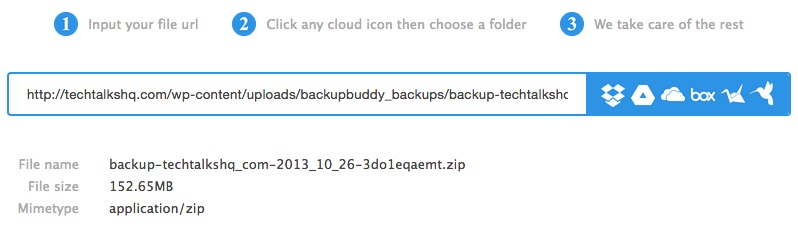
Ballloon is a brand new web service that lets you save files directly to your cloud storage accounts like Dropbox, OneDrive, Google Drive, Box, etc. It eliminates the need for you to manually download files from the web, whether it's a 1MB audio file or 800MB zip file. Use Ballloon' web app instead to automatically save them to your DropBox or any cloud storage accounts of your choice. You just have to provide a direct link and you're done.
All it takes is your Google account to get started and you can start connecting all your cloud storage account and start Ballloon transfer in seconds. You can also assign a default remote directory every time you initiate a transfer for each cloud storage account.
There's also an official Google Chrome extension you can use, but that's optional. So for those who don't want to bloat their browser with add-ons, the web-based version is already pretty much functional and it works like a charm.
The Good
Ballloon is FREE, and the guys behind it promised that there will always be a free plan should this app matures into a full-blown premium web app.User interface is also a delight to use, notably modern and straight-forward to navigate; from signing up all the way to connecting your cloud storage accounts, the whole process is seamless.
Access, Manage All Files Stored Across Multiple Cloud Accounts All At Once
What really makes Ballloon stand out is the fact that it moves your files amazingly fast (and I mean it). A 4MB audio file for instance takes only five seconds to arrive in my Google Drive. A 150 MB backup file from my other blog only takes 50 seconds to arrive on my Google Drive.
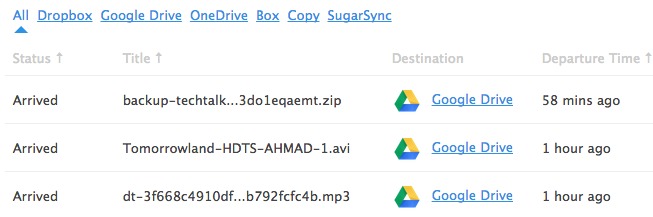
Think of server-to-server communication; no more delays regardless of your internet speed. And transfers take place in the background; you can close your browser's tab once you've initiated the transfer and your files should arrive in its destination shortly.
The Bad
Apparently only the following cloud storage accounts are supported:- DropBox
- Google Drive
- Copy
- SugarSync
- One Drive
Check out the FAQ page for more information.
LINK: Ballloon











