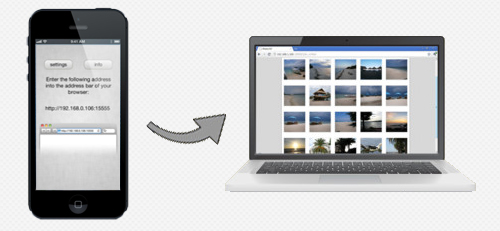UPDATE: Sleep timer is already a built-in feature of Spotify on iOS. So no need to use the Clock app nor install additional app.
World's finest apps do not always come perfect. And that does not exempt Spotify, our personal favorite music streaming app.
Spotify's latest iOS app is still deprived of the most sought-after functionality as a music app: a sleep timer.
You cannot fall off to sleep while Spotify is playing in the background as it will obviously drain your battery. You don't want to get up in the morning with your phone's battery dead, right?
Enable, Make Spotify Web Player Working on iPhone, iPad, Android
In this post, I'm going to show you how you can easily add that Sleep Timer functionality to your Spotify iOS app so you can still sleep to your favorite tracks without leaving your iPhone/iPad's battery dead empty.
Automatically Shutdown Spotify At Predefined Time With Music Sleep Timer (iPhone/iPad)
As I mentioned above, Spotify's iOS client doesn't have a sleep timer functionality bundled to the app as yet. So we'll be taking refuge to another app called Music Sleep Timer to do job.
Download Audio MP3 Directly to iOS Device Without Using iTunes
Music Sleep Timer is just another FREE iOS app designed to kill any media playback active on your iPhone or iPad. It works exactly like the sleep timer on your TV or airconditioner. Just launch Spotify, set the timer and sleep to your favorite tunes.
Music Sleep Timer is not only useful to Spotify. You can also use it to other music apps like Pandora or any podcast or audiobook apps.
How to use:
- Download and install Music Sleep Timer [iTunes link]
- Once installed, open Spotify & begin playing.
- Press the Home button to send the music player into the background.
Launch Music Sleep Timer and start timer, as seen below:

You're done.
While waiting for Spotify to finally bring the most-coveted sleep timer functionality in their next update, you may try Music Sleep Timer to temporarily do just that.
Got a another way to set sleep timer on your Spotify iOS app? Buzz off in the comments below and I will update this entry :)






 Say goodbye to tiring, stressful, and tedious setting up of laptops and heavy projectors. No more having to search for lost USB drives since your phone is always with you.
Say goodbye to tiring, stressful, and tedious setting up of laptops and heavy projectors. No more having to search for lost USB drives since your phone is always with you. On Mac's Menu Bar, an icon for AirVideo is being shown. Click on Preferences to access more options.
On Mac's Menu Bar, an icon for AirVideo is being shown. Click on Preferences to access more options.
 Under Preferences, the user may add Shared Folders as the designated folders you want to view on the iPad.
Under Preferences, the user may add Shared Folders as the designated folders you want to view on the iPad.
 The options can either be expandable or collapsible for a better view.
The options can either be expandable or collapsible for a better view.
 To view the full-screen, just do the finger gesture to create such an option.
To view the full-screen, just do the finger gesture to create such an option.