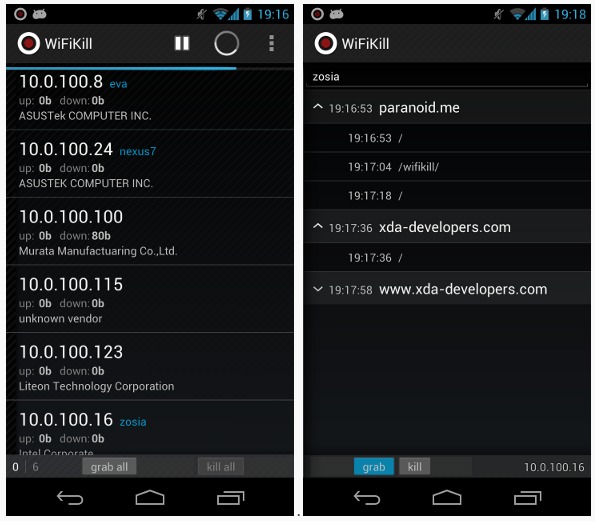But how can you recharge your phone right (without overcharging) when you always arrive home late at night and all you know is to sleep like a log? Nearly all phones today can notify you with a "beep" when it's fully charged, but this builtin full-charge notification is little too silent to wake a man in a deep sleep.
If you care about your phone (and Mother Earth), you might want to check out these cool eco-friendly mobile applications for your iPhone, iPad, Android and Nokia Symbian phone devices. These green charging applications notify you with a loud audio, sound or alarm when your phone is fully charged. I find these applications truly useful and I hope you like it too. Check out these battery full charge alarm for iPhone, iPad, Android and Symbian (Blackberry and Java coming soon):
Backup SMS - Export SMS Text Messages Into TXT File
(If you have problem downloading any of the files/links attached, please notify the admin immediately.)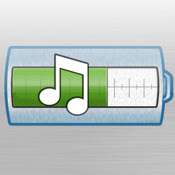
Green Charging - Play Audio, Sound When Battery Is Full
You surely will get up and unplug your mobile phone when charging is done with Green Charging. Green Charging is yet another must-have app for iPhone, iPad and Symbian that notifies you with a loud, nasty sound when your phone's battery is fully charged. Just run the app while charging and wait for the app to throw a loud sound when recharging is complete.
Catch Cheating Spouse - Remotely Spy, Read Someone's Text Messages
Green Charging is compatible to Samsung and Nokia Symbian OS, Series 60 (s60v3 and s60v5) and iOS devices such as iPhone3, iPhone4, iPod Touch, iPad 1 and 2. Download Green Charging for Nokia Symbian s60v3, s60v5 here free. For iPhone, iPod iTouch, and iPad, download here.Eco Charger - Green Charging App for Android
If you're looking for similar Green Charging app for Android, you may want to try Eco Charger for Android. As with Green Charging, Eco Charger notifies you with a loud audio MP3 sound when battery is fully charged. Just make sure you launch the app when charging, and sure it will suprise you with a loud sound.
To download, search for "Eco Charger" at Android Market or download Eco Charger here.