Get Notified When Someone Talks About You On The Web
Google's Web History is great, BUT here's the ugly side: almost anyone can gain access to your searches and web visits online! If you constantly lend your laptop to a friend or a working colleague, it's likely that you forgot to end your session on Google. And suppose you've successfully logged out on Google, it doesn't mean you're safe. Almost all browsers are capable of holding your login information, so it's not impossible for anyone to mess around your account!Google Search Trick You're Restricted To Use
Clearing web browsing history on your browser is not enough, you've got to make sure that all sessions, data auto-filled on web forms, and browsing information saved on Google are all cleared. Here I'm going to show you how to turn off and disable this Web History service of Google.Google Knows What You Search, Visit Online - Here's How To Disable It
To disable Google Web History, just access Google Web History homepage (make sure you're logged in using your Google account). Then click "Remove all Web History" to stop Google from tracking your online seaches and web visits. It's that easy!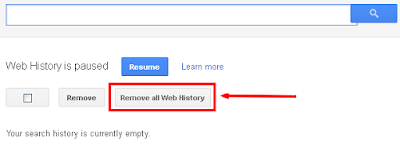
Read more about Google-related goodies here.










