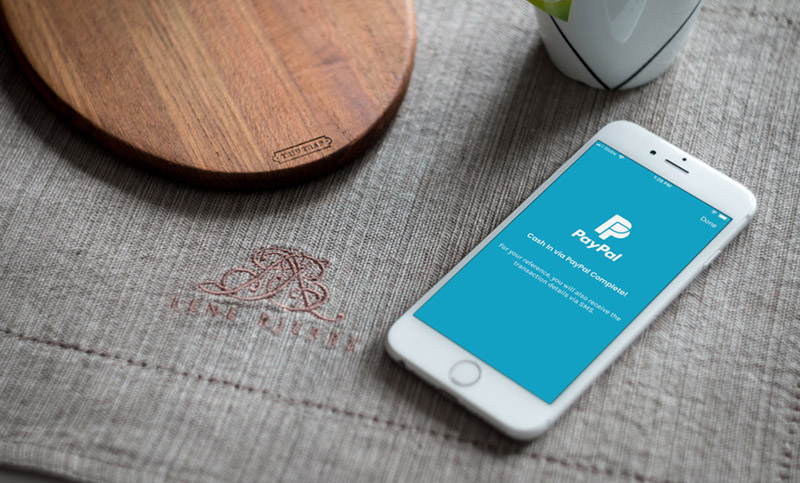
If you've been working online as an independent contractor providing remote services such as content writing, web development or digital marketing, you know exactly how indispensable PayPal can be. PayPal makes it easy for your clients anywhere in the globe to send money for your freelancing services.
And if you're based in the Philippines, it's nearly impossible to do some online gigs without relying to PayPal. In fact, clients would require you to get it as it makes their lives easier as well.
Getting a PayPal account is free and fast. And transferring PayPal funds to another PayPal account is equally fast. However, moving your PayPal funds to your bank account can take as much as 2-5 business days, understandably because of destination bank account's verifications and additional checks.
Waiting for 2-5 business days is fine to be honest, especially if you don't immediately need the cash. But what if there's an emergency and you want an immediate cold cash in hand? Read on as I'll show you how I withdraw PayPal funds to my bank account in minutes even during weekends and holidays.
Transfer PayPal Funds to Bank Account in REALTIME, FAST
The trick is easy: move your PayPal funds to GCash and from GCash transfer it to your bank account via InstaPay.
PayPal has this partnership with GCash allowing GCash users to immediately cash-in using PayPal balance. And the nice thing about GCash is that it partnered with the country's banking institutions such as UnionBank, BPI, BDO, and more, making it even a lot easier to move funds between bank accounts via InstaPay.
I had a GCash account before (like 3-5 years ago) but I ditched the service because there's not much going on about it aside from making it easy to buy prepaid loads and pay to partner merchants. But I checked out GCash last week and truth be told: they've upped their game making it hard to ignore.
Here's how I instantly moved PayPal funds to my bank account in action:
Just swipe to the left/right
Note: your GCash account needs to be verified first so you can link your PayPal to GCash via Menu > My Linked Accounts (on iOS).
 Select 'Cash In'
Select 'Cash In'
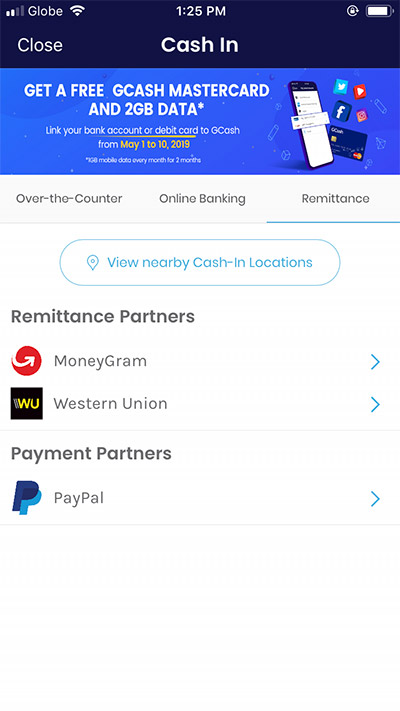 Payment Partners > PayPal
Payment Partners > PayPal
 Enter amount to widthdraw
Enter amount to widthdraw
 PayPal confirmation
PayPal confirmation
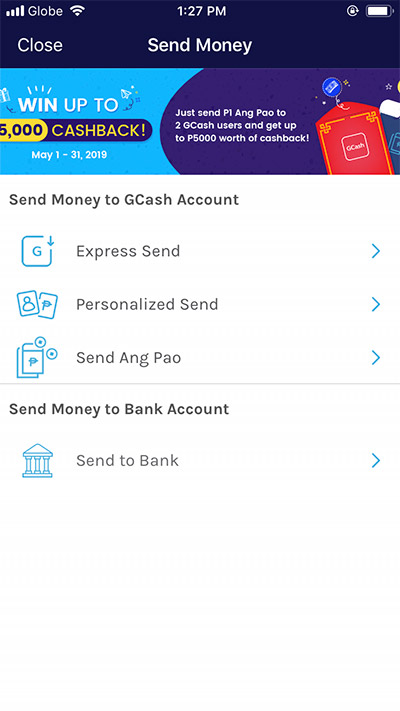 Click 'Send to Bank'
Click 'Send to Bank'
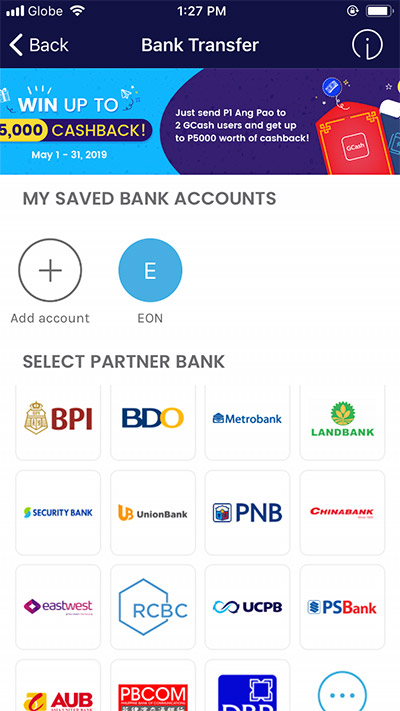 Select destination bank account
Select destination bank account
 Enter amount
Enter amount
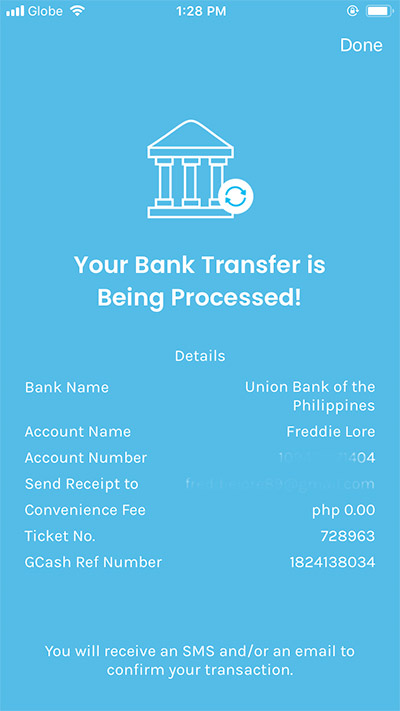 Money successfully sent to UnionBank
Money successfully sent to UnionBank









