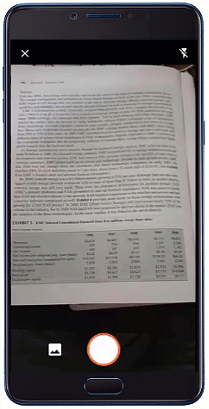Microsoft just rolled out an update to their spreadsheet editing app Excel that allows you to point your phone's camera into printed tables and turn them into editable spreadsheets.
The update is made possible by artificial intelligence (AI) trained to recognize characters and detect datasets inside printed tables before finally importing them as spreadsheets. If you're familiar with how Google Translate app works that translates words in realtime when you point your camera to a foreign text, you can expect the same capability with this update but for printed tables.
The update is first available on Android, but iOS should expect the roll out in the coming days.
How Apple Watch's Fall Detection Saves One's Life and How It Can Save Yours
Excel is not the first app that gets AI treatment from Microsoft. A few weeks ago, Microsoft-owned Skype also gets AI-assisted background-blur support that smartly obscures your often messy, distracting background.
Satya Nadella's helm at Microsoft continues to deliver the much-needed disruptions and innovations. And with its billions of cash being pumped into their Machine Learning (ML) department, we can expect few more nifty advancements in AI in the next few years.