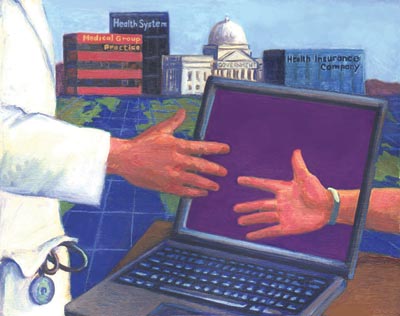Alright, before you even think of going into IT school this semester let me remind you this: behind every great "computer system" comes a maker who didn't even have a college degree.
The point is: you don't need to spend four years in college just to obtain the necessary skillsets to tame your computer or conquer the web. The World Wide Web is flooded with many web resources, tutorials which should help you appreciate the subject. But, it's a big plus though to spend some time in college to facilitate the learning process.

There has been growing number of IT school in Cagayan de Oro City Northern Mindanao. If you just moved to Cagayan de Oro City and serious about Information Technology, but particularly no idea what's the best IT school in Cagayan de Oro to start, here's a partial list of computer institutes, colleges, and universities in Cagayan de Oro, together with their concentrations and affiliations:
Informatics Computer Institute (ICI)
I've been hearing good feedbacks in Informatics Computer Institute CDO (ICI-CDO) -- which will soon become a full-pledged IT College in CDO; they've got modular IT programs which is quite awesome for starters who wish to appreciate the subject fast. Concentrations include Java, Oracle and Net programming, web design and development, animation and digital arts, and many other networking tools and programs.
Informatics equip students with the right skills to feed the growing IT needs of banks, government agencies, the police and the entertainment industry. ICI has this mission: to equip students with much-needed IT skills to help you get a job...FAST. Visit
Informatics Official Website for more information.
Mindanao University of Science and Technology (MUST)
Formerly known as MPSC, Mindanao University of Science Technology (MUST) has historic years of excellent IT education in Northern Mindanao. They're the ultimate destination for youngsters looking for affordable and quality IT education in Northern Mindanao. MUST is affiliated to CISCO and many other key players and industry-setters today. Visit
MUST Official Website for more information.
Liceo de Cagayan University (LDCU)
Liceo de Cagayan University also is a place to go; they've got excellent partnership with Microsoft, Adobe, among others. Networking also is their cup of tea; they're top producer of CISCO Certified Network Associates (CCNA) in the region. Needless to say, Opensource doesn't seemed to matter at Liceo; they've got scarce collections of Linux/Unix resources in their labs, which is a big "turn-off" for Opensource evangelists. Visit their official website
here.
Xavier University - Ateneo de Cagayan University
Xavier University also is an excellent choice for IT education in Northern Mindanao. Though IT is relatively new at XU, they're equipped with state-of-the-art facilities and technically-equipped mentors. XU-IT is ideally right for people who wish to concentrate more on server/network administration and programming, for they're great appreciator of Opensource products/services (that's according to my CS friends there). So, if you're someone with "open source matters" sense, go to Xavier. Visit their website
here.
Cagayan de Oro College (COC),
Capitol University (CU),
AMA Computer College,
STI and
Southern Philippines College (SPC) also are excellent choice for IT education in Cagayan de Oro, Northern Mindanao. They also have good partnership with CISCO and many other industry leaders here and abroad.
As a final point, go and invest into a university/college with ladderized IT education, top-notched facilities and affiliations, peppered with technically-equipped teaching workforce! But then again, no matter how good the effort of IT school you're in if you're not doing your part as a learner, it's all useless.
Photo by: LatestTechWorld.com.