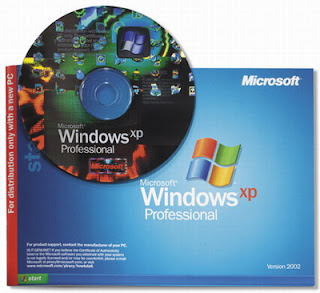Here we're going to explore some of the best and free SMS backup applications for your iPhone, Android and Nokia Symbian phone. Hope you find these SMS backup tools useful (if you've problem downloading any of the files/links attached, please notify me.):

SMS Export - Free SMS Exporter for Nokia s60 Symbian Phone
SMS Export is a lightweight mobile application that lets you export all text messages into a single text file. Just run SMS Export, hit export and wait for the app to create a list of all text messages in Inbox and Sent folders. Data included in the exported TXT file include Message ID, Date(Time) Received/Sent, and Message Body. By default, the newly-created text file is saved in drive E. You should see a text file like this:
e:\sms-messages-2011-06-10.utf8.txt. Text file is stored in drive C: if there's no volume in drive E.Turn Your iPhone, Android and Symbian Phone Into Remote Surveillance Camera with Motion Detection
SMS Export works well on all S60v2 and S60v3 Nokia Symbian devices. For S60v2, download it here. And for S60v3, get it here.Free iPhone SMS Backup - Export SMS From iPhone Into PDF, HTML or XLS
This SMS exporting tool for iPhone and iPad may not be as good as SMS Exporter mentioned above. But this iPhone SMS backup tool is pretty useful especially for people who love free. With this SMS export tool for iPhone, you will be able to backup text messages/SMS into XLS, PDF or HTML format.
Best Motion Detection Sensor App for iPhone, Android and Symbian
To start exporting or backing up SMS/text messages from your iPhone, visit Free iPhone SMS Backup website or here.SMS Backup and Restore for Android
SMS Backup and Restore is an Android application that allows you export and import SMS text messages. This SMS export app for Android is useful when you're to perform a factory reset or install custom ROMs. The backup or exported file is stored in
/sdcard/SMSBackupRestore folder by default.Backup format is independent of the Android version so the messages can be easily moved from one phone to another, irrespective of which version of Android it has. Tested with 1.5, 1.6, 2.01, 2.1, 2.2 and 2.3. For download and installation instructions, click here.