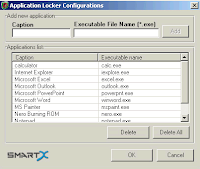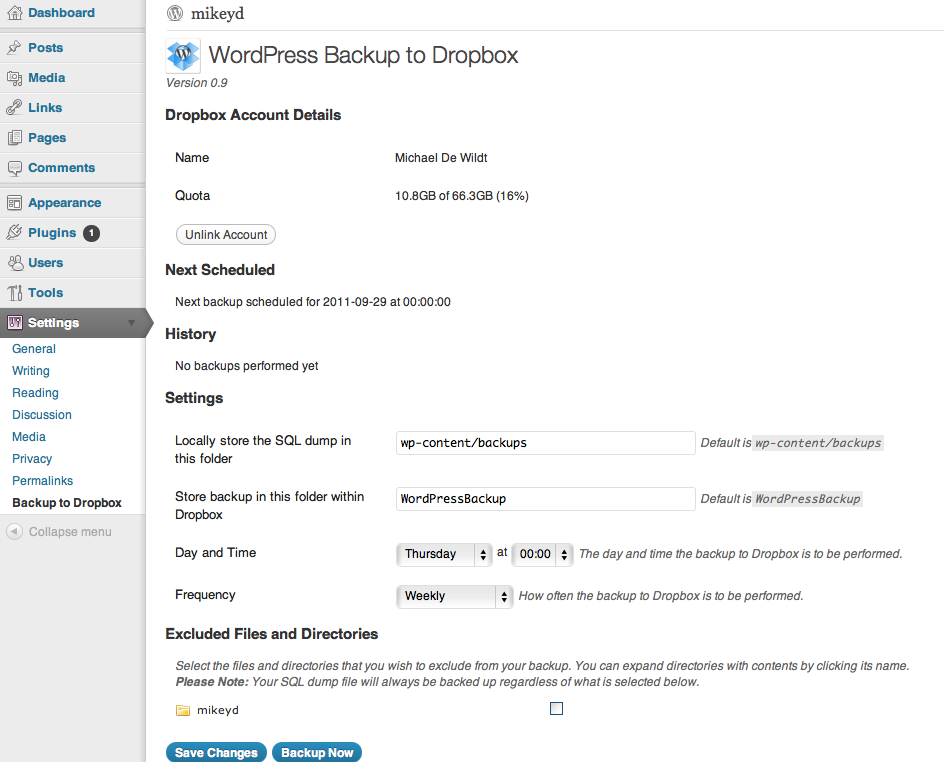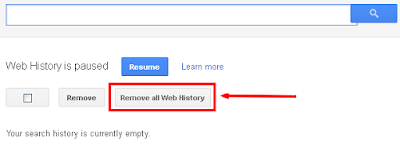Ad-Hoc, in its simplest term, is a technology that enables “within reach” wireless devices to directly connect and communicate. If you have multiple wireless devices at home, you can actually connect them altogether via an Ad-Hoc wireless network. Ad-Hoc is commonly used as a tethering/internet sharing tool that enables you to share your broadband internet connection at home.
Easiest Way To Block, Restrict Access To Unwanted Websites - No Additional Software Needed
Ad-Hoc is awesome, but only for above-average users. Setting up an Ad-Hoc wireless network requires tidbits of configuration, which if wrongly carried out, can lead to hours of frustration. Thankfully, there’s such an app that simplifies the sharing of internet connection on the fly.The Quickest and Easiest Way To Share Internet Connection Without Using Ad-Hoc
Meet Connectify, a tiny piece of app that eliminates the hassle of sharing your internet connection via Ad-Hoc. For uninitiated, Connectify is a simple network- connection sharing solution for Windows 7 that turns any laptop, PC with a wireless connection into a Wi-Fi hotspot.Sharing internet connection with Connectify is simple enough; all you have to do is to download the Connectify app (see link below), set your desired hotspot name and password, and you’re good to go!
Grab Existing Website and Browse It Offline - Turn, Convert Any Websites Into eBook
There are two variants of Connetify: the Free and Pro version. The free version of Connectify is already powerful that it even comes with handy web connectivity and management options like the ability to disconnect attached clients.Access Your Firefox, Chrome Bookmarks On Any Computer Anywhere
Connectify must be the quickest and easiest way to share internet connection as it requires nothing more than setting up a password and a connection type to turn any notebook, laptop into a Wi-Fi hotspot.Connectify Free Download