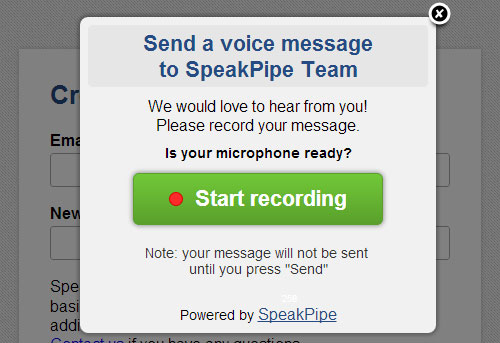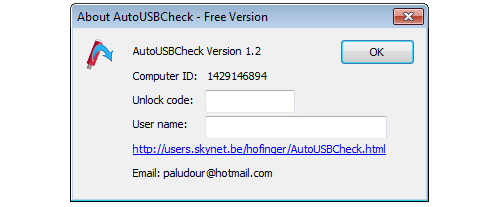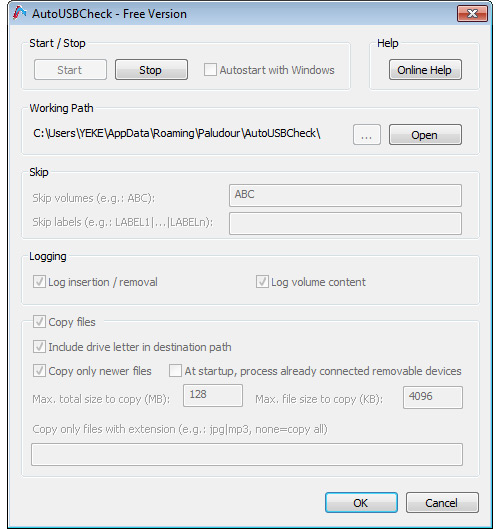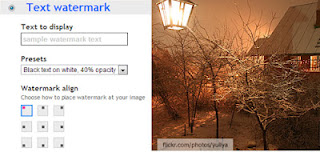You might have already heard about 'Popcorn', it’s an HTML5 media framework written in JavaScript for filmmakers, web developers, and anyone who wants to create time-based interactive media on the web. Popcorn.js is part of Mozilla's Popcorn project.
Good news is: Team Mozilla has launched version 1.0 of its Popcorn Maker, a web-based video editing app powered by the Popcorn framework.
Well, what’s so exciting about this app is that regular users can easily re-create or enhance already existing videos online -- be they from YouTube or Vimeo -- thereby allowing you to add image, map overlays, and links from Twitter, Wikipedia, and other websites. So the result would be like a highly-interactive web page rather than a traditional video.

Popcorn Maker helps to change or transform usually passive video viewing into a feature-rich interactive experience that allows for greater viewer engagement. Eventually, a more advanced version of the app will be able to create shoppable videos or video ads for advertisers on YouTube. In this way, you can easily link to a product website or immediately buy a product while watching a video that shows the products.
See Popcorn Maker in action HERE.
Good news is: Team Mozilla has launched version 1.0 of its Popcorn Maker, a web-based video editing app powered by the Popcorn framework.
Well, what’s so exciting about this app is that regular users can easily re-create or enhance already existing videos online -- be they from YouTube or Vimeo -- thereby allowing you to add image, map overlays, and links from Twitter, Wikipedia, and other websites. So the result would be like a highly-interactive web page rather than a traditional video.

Popcorn Maker helps to change or transform usually passive video viewing into a feature-rich interactive experience that allows for greater viewer engagement. Eventually, a more advanced version of the app will be able to create shoppable videos or video ads for advertisers on YouTube. In this way, you can easily link to a product website or immediately buy a product while watching a video that shows the products.
See Popcorn Maker in action HERE.