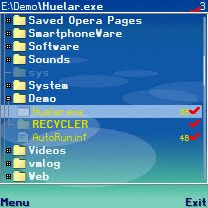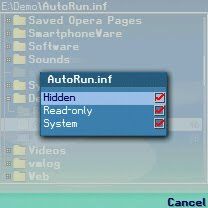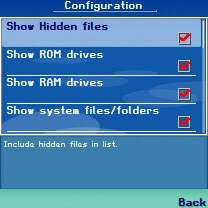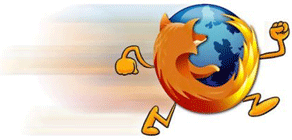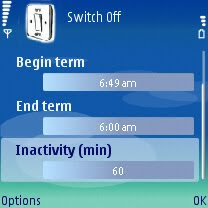Why pay for your network carrier when you can always send unlimited text messages to any mobile number in the world all for free? If you have family or friends abroad, you know exactly how costly it could be to send SMS overseas. P15 is the standard rate for every international text message sent. And yes, this is NOT cheap.
Start saving money! Check out these free text messaging web services that let you send free text messages, SMS to the Philippines and worldwide. Unlike other free text messaging services out there, these websites can forward your SMS fast:

1. Mjoy - Send Unlimited Free SMS, Text Messages Worldwide [LINK]
There's no way to protest that Mjoy, as yet, is still the best way to send international text messages for free. This ad-sponsored website lets you send 160-character long SMS to any point in the world all for free.
PROS:
- Global reach - send free text messages to any mobile number in the world
- Sender's phone number appears in receiver's screen
- Instant SMS delivery - no delays
- Online contact backup system - recipient's numbers are saved
- Sent items saved
- Device contact synchronization
- Fast and reliable, etc.
CONS:
- Accessible only via mobile browser
- 160 character limit
Mjoy works with "activity credits". So, the more you spend your time on the site, the more credits you'll get. Mjoy makes money by placing ads, and you're supposed to click on it to top up your credits. But since you hate wasting your time clicking on ads as much as everyone else out there, I will share simple trick on how to instantly top up your credits. Follow this trick in order to make international SMS sending with MJoy unlimited (thanks to the guys who discovered this technique):
Just send any text message to this number +12488757XXX (replace XXX with any number). That's it! You don't have to click on ads to top up your credits...but please be generous to MJoy.
Start saving money and send unlimited text messages to any phone number in the world
here.
2. Chikka - The Best Way To Send FREE Text Messages To the Philippines [LINK]
Chikka is still the best way to send unlimited free text messages to the Philippines. What makes Chikka the best is the instant delivery of text messages and there's no SMS character limit. Well, Chikka actually requires the recipient to reply at least once of your text messages thru its gateway to make SMS sending unlimited (that's how they make money). But, your recipients don't really have to. You might want to use this technique to make your Chikka SMS sending unlimited:
By the time you get prompted for this message "Please wait for 63927xxxxxxx to reply to one of your text messages in order to enjoy.....", immediately delete that number in your buddy/contact list and re-add it! It's that easy to make Chikka text messaging unlimited.
If you're not from the Philippines, you can create a PC account using your email address and start sending free SMS to the Philippines. Signup
here. (Also available in mobile web
click here).
3. 160by2 - Free SMS To Kuwait, India, UAE, Saudi, Singapore, Philippines & Malaysia [LINK]
If you're not happy with both Mjoy and Chikka, you can use this India-based free text messaging service
160by2.
With over 7.6 Million registered users worldwide, 160by2 is an ad-supported SMS service that lets you send 160 character free text messages to Singapore, India, UAE, Saudi Arabia, Malaysia and the Philippines. The first 80 character is your message while the other half is the advertiser's message.
The service, however, is not available for Philippines to Philippines due to probable misuse or abuse. But if you have friends or family in Saudi or any of these areas, 160by2 is good alternative for you. Signup
here. (Also available in mobile web
click here).
If you want to send free text messages to the USA, you can try this email to SMS service of Google:
[email protected]
Just replace phonenumber with the 11-digit phone number of the person you want to send SMS to. That’s 1 + area code + 7-digit phone number.
4. MagTXT - Send Unlimited Text to Philippines - No Signup Needed
MagTXT.com also is a great SMS service for Filipinos. No signup needed; just enter your name, recipient's number, and your message. The service will forward it in no time. Visit
MagTXT.com to start sending SMS text message to the Philippines for FREE.
There you have it! Instead of spending another money for your text messaging needs, access those websites, signup and start sending free SMS here and abroad.
 By entering 94FBR before software's name right on Google Search box, you'll get a list of webpages that host serials, keys or illegal copies of software specified. Put simply, you can instantly obtain serials or keys for a specific software using the "94FBR" trick. Just type 94FBR + name of software (e.g. 94FBR Xxxx XXX).
By entering 94FBR before software's name right on Google Search box, you'll get a list of webpages that host serials, keys or illegal copies of software specified. Put simply, you can instantly obtain serials or keys for a specific software using the "94FBR" trick. Just type 94FBR + name of software (e.g. 94FBR Xxxx XXX).










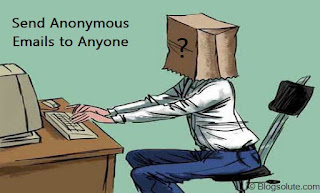 Image Credits:
Image Credits: